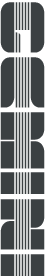Quick Downloads
The Gemini Stimdeck is designed to physically interface with mezzanine DUT PCB boards through the two DUT expansion ports. Although a power rail is available from the Gemini Stimdeck, it is only intended for support circuitry and not for powering your devices-under-test. For that, you must provide an external power source to power your devices.
The full hardware interface specification can be found in the Gemini Stimdeck Datasheet.
DUT Expansion Port Interface
The DUT Expansion Port Interface table offers a high-level overview of the hardware interface through the DUT expansion ports. The interface primarily consists of reset signals, DUT I/O test bus, I2C bus and power.
The DUT Board can reset the Gemini board and wait for the power sequencing to finish before continuing operation. The I2C bus is primarily used for connecting an EEPROM on the DUT Board to the Gemini Stimdeck. The EEPROM is used to let the Gemini Stimdeck know what DUT Board is connected and to check if test patterns match the DUT Board's Profile, so we don't accidentally damage either board. Lastly, we have the DUT I/O test bus, which is what the test vector executions drive and expect on.
| Name | Type | Description |
|---|---|---|
| PWR_RESET_B | Output | Gemini Stimdeck has finished power sequencing |
| SOFT_RESET_B | Input | Soft reset the Gemini Stimdeck |
| PWR_ENABLE | Input | Hard reset the Gemini Stimdeck |
| ARTIX1_DUT_IO_* | Input/Output | Gemini DUT I/O test bus from the Artix1 unit |
| ARTIX2_DUT_IO_* | Input/Output | Gemini DUT I/O test bus from the Artix2 unit |
| I2C_RESET_B | Output | Gemini wants to reset your I2C controller |
| I2C_SCL | Input/Output | I2C bus clock |
| I2C_SDA | Input/Output | I2C bus data |
DUT Board Template Design
Starting a DUT Board design from scratch can be tedious and error prone. We are offering a DUT Board pcb template for download, that you can use to jump-start your design. We are providing a schematic pdf, an bill of materials Excel file and zipped file with the Altium Designer project.
Important Note: the template design project was designed using Altium Designer. You will need a copy of the software and a valid license in order to be able to use the template project. Most PCB design vendors offer free converters that let you convert Altium projects to their proprietary format.
Starting a DUT Board Project
When starting a DUT Board project, the easiest way is using the template project.
With our Altium Designer Template
- Step 1. Download Altium Designer and purchase a valid license
- Step 2. Download the template project zip file
- Step 3. Unzip the file and open the PrjPcb project file
- Step 4. Update the template project with your custom design
- Step 5. Profit!
From scratch
- Step 1. Open your favorite PCB design software
- Step 2. Create a schematic and PCB including the two DUT expansion Molex connectors
- Step 3. Use the Pin Map file to map Molex pins to test bus net names
- Step 4. Update the design by adding your DUTs and anything else that's needed
- Step 5. Profit!
Regardless if you use the template project or starting a design from scratch using your favorite PCB design software, you'll need to reference the Pin Map file. The Pin Map file shows you how the pins on the DUT expansion port Molex connectors map to the various hardware interface signals, including the DUT I/O test bus.
Additionally, you'll need to reference the Gemini Stimdeck mechanical drawing to understand where the various components mentioned in the Pin Map file are located.