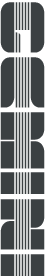The docs are split up into three main sections: Specs, Hardware and Software.
Check out the Quick Start Guide for a high-level overview and to get up and running quickly.
Specs
Dots Language Spec
Test patterns or dots files are written in a domain specific language called Dots. It's designed to let you easily create test patterns without getting in your way. In this section we cover the syntax and functionality of the language.
Prgm Language Spec
Test programs or prgm files are written in a very minimal Lisp dialect called Fe. Covered in this section is how to create test programs using Fe and how to run compiled test patterns.
Dut Profile Spec
Every mezzanine DUT board that attaches to the Gemini Stimdeck needs a profile file to be generated based on your mezzanine board netlist. A profile file is a simple JSON file that specifies how to map pins from your DUT board netlist, to physical pins on the Gemini Tester. This mapping also provides alias net names, which are used in the Dots test pattern files, to reference your netlist pins.
Hardware
Gemini Stimdeck
Here we provide a high-level overview of the Gemini Stimdeck, and a detailed mechanical drawing of the device.
Mezzanine DUT Board
The mezzanine DUT board is a PCB board, designed by you, for the purpose of connecting your device-under-test to the Gemini Test Bus. In this section we cover the Test Bus interface and also provide a PCB design template to help jump-start your design.
Software
Dots Compiler (Leda)
Before you can run your Dots test patterns on the Gemini Stimdeck, they need to be compiled first. Covered in this section is how to compile Dots test patterns using Leda, the Gemini Dots compiler, into Stim files. Stim files are test pattern machine code binaries that are executed by VecOS.
Web App
The default way of interacting with the Gemini board is through the on-board Web App. Using the Web App, you can queue up test program prgm files, which VecOS will run for you and notifiy you with the results upon completion. Covered in this section is how to access and use the web app.